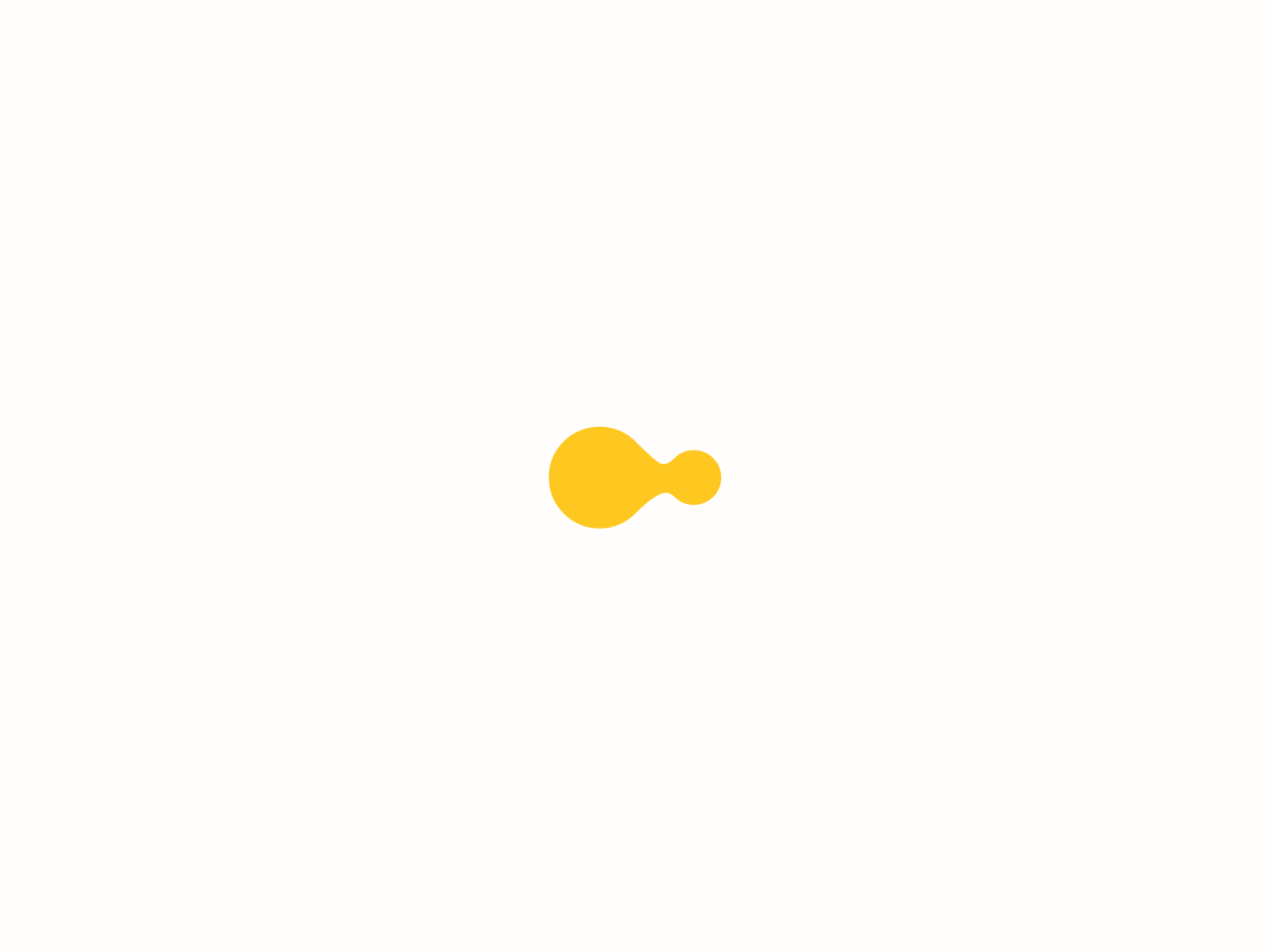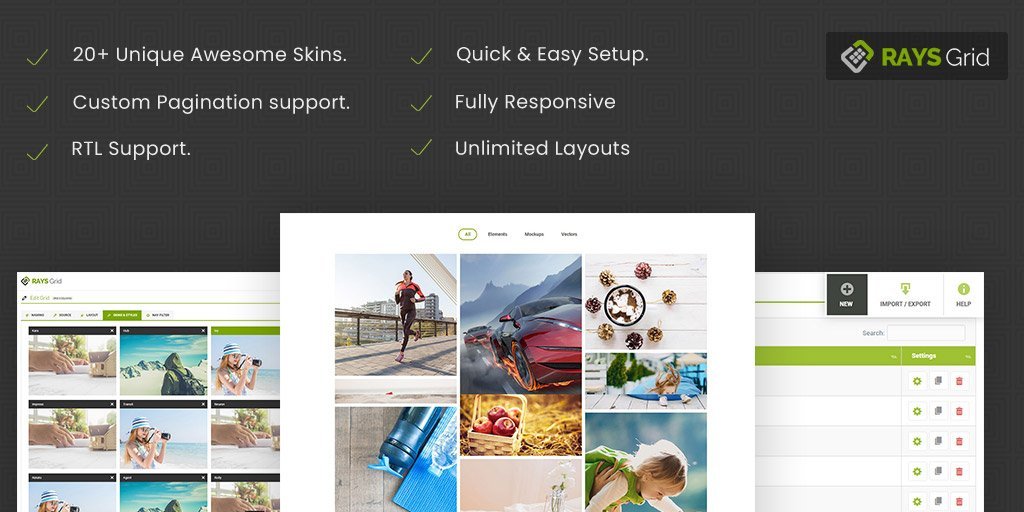Blog
RAYS grid can display grid from any custom post types, Also we created a new custom post type if you need to use it. With our awesome designed skins and filters styles you can create whatever portfolio style you want.
Creating your own customized grid with Rays Grid is super easy. Create, choose and customize the grid options with a user friendly, well designed options Panel and creative skins to make your site look better and more unique.
RAYS Grid Plugin Features
- Very High Performance.
- 20+ Unique Awesome Skins.
- Fully responsive and mobile ready.
- Unlimited grids can be added.
- Select from multiple post types.
- Custom Pagination support.
- Custom number grid post per page.
- Grids Slider Support.
- 10 Preloader Styles.
- Visual Composer Compatible.
- Various Nav Filter Styles.
Installation Steps:
- Install as regular WordPress plugin.
- Go your plugin setting via WordPress Dashboard and find “RAYS Grid” them click Activate.
After activating the plugin you will see “RAYS Grid” menu item on the left side of your WordPress dashboard, click “Add New” to add a new grid and then you can select from the great plugin options as you wish.
How to use it on page or post
When RAYS Grid is installed and activated, please go to “Portflio Posts”, then create and publish like posts.
Go to RAYS Grid and add your new grid
Then copy shortcode from the grids list or from the inner shortcode form ‘[raysgrid alias=”XXXX” ]’
Then paste this shortcode anywhere in your page, All done, Enjoy!!!