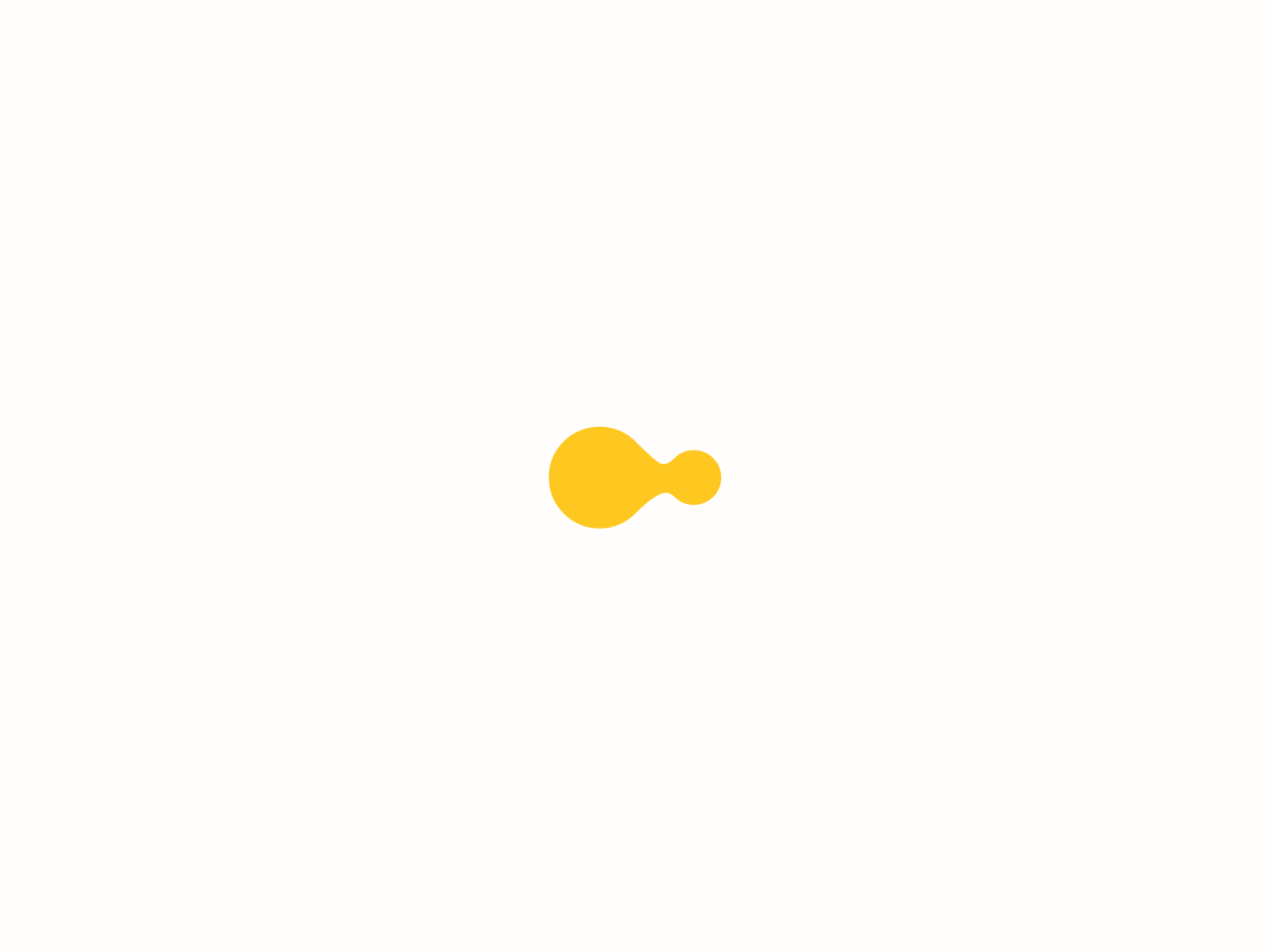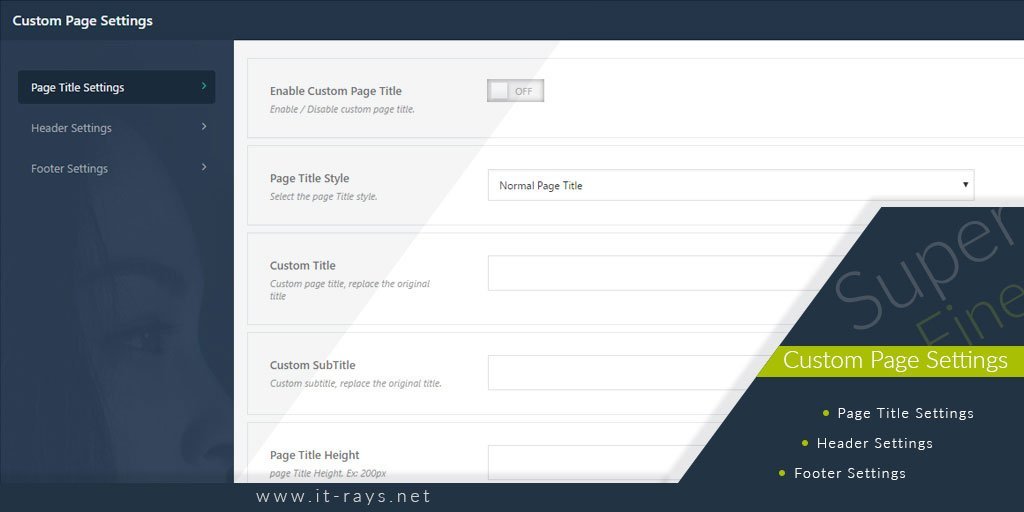Blog
In SuperFine theme have a Custom page settings to customize features and styles. Providing a Custom page settings with your theme makes it easy for your users to customize your theme instead of directly editing the PHP or CSS files. This makes updating your theme easier, as users will not lose the changes they’ve made.
In this article we will show the importance Custom page settings in SuperFine Theme :
1- Custom page settings | page title settings.
There are many settings you can use it to change features and styles in Custom page settings
– Enable Custom Page Title
Enable / Disable custom page title.
– Page Title Style
Select the page Title style.
– Custom Title
Custom page title, replace the original title
– Custom SubTitle
Custom subtitle, replace the original title.
– Page Title Height
page Title Height. Ex: 200px
– Title Color
Select the page Title color.
– SubTitle Color
Select the page subTitle color.
– Title Icon
Select the page Title Icon.
– Title Background Color
Select the page Title background color.
– Background image
upload image or type a URL.
– Background Repeat
Choose how background image repeated.
– 100% background image ?
Make background 100% width & height.
– Parallax Background ?
Enable / Disable Parallax effect.
– Overlay ?
Overlay over the background image.
– Overlay Opacity
Numbers between 0 and 1 Ex: 0.5
– Video Background
Upload video background.
– Hide Breadcrumbs
hide Breadcrumbs only in this page.
– Hide Page Title
Hide the Page Title only in this page.
https://youtu.be/5udvnSzpISg
2- Custom page settings | Header Settings
Header Style
Select different header style for this page.
Sub Menu Color
Select Sub Menu Color for this page.
Header Banner Link
Insert here the LINK for the Banner. Ex: http://www.google.com
Hide Top Bar
hide the Top Bar only in this page.
Hide Logo and Menu
hide the Logo and Menu only in this page
Extra CSS Class
Insert here extra CSS class for the Header Element.
Hide Header
This will only hide the header in this page.
https://youtu.be/qpFzClSV9UY
3- Custom page settings | Footer Style
Footer Style
Select different header style for this page.
Hide Top Footer Bar
Hide Top Footer Bar only in this page.
Hide Footer Widgets
Hide Footer Widgets only in this page.
Hide Bottom Footer Bar
Hide Bottom Footer Bar only in this page.
Hide Footer
This will only Hide the Footer in this page.
https://youtu.be/-s6VFoz7q-Y