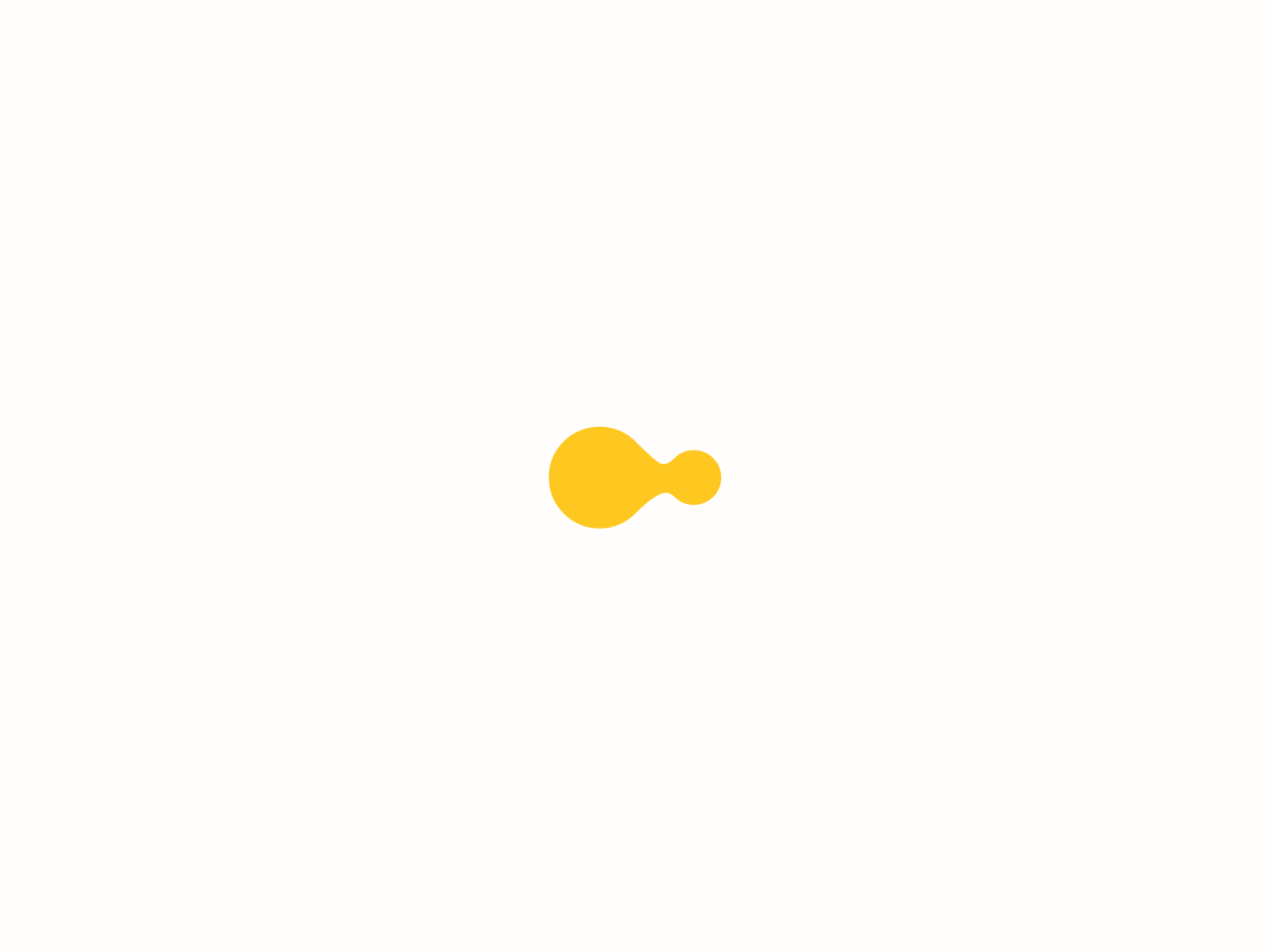Blog
Weglot Plugin:
Translate your website into multiple languages without doing any code. Translations fully SEO compatible, follow multilingual Google best practice.
How to use Weglot?
1- Install Weglot
you can install Weglot from your dashboard. Go to dashboard > plugins > add new . Or you can download it from this link Weglot plugin and then upload it.
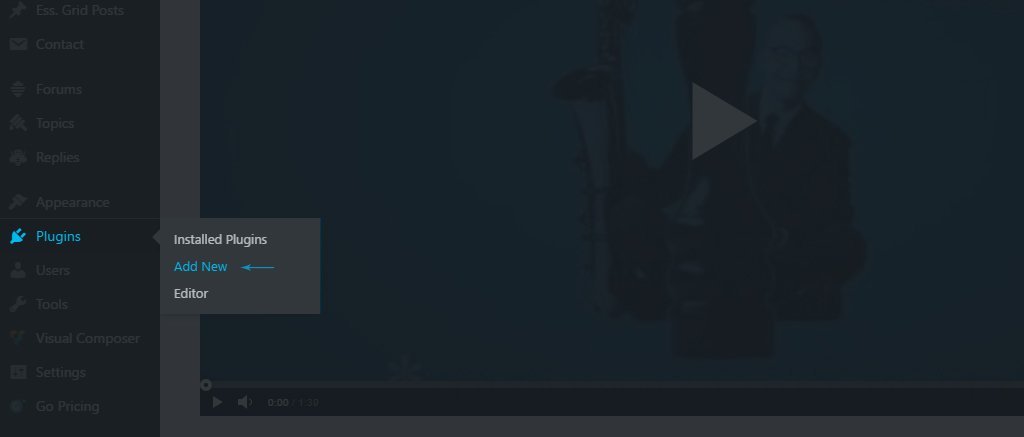
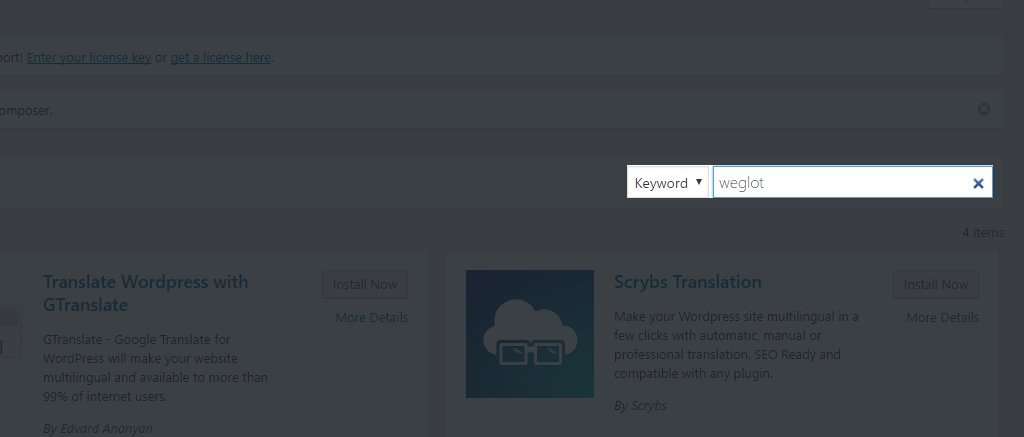
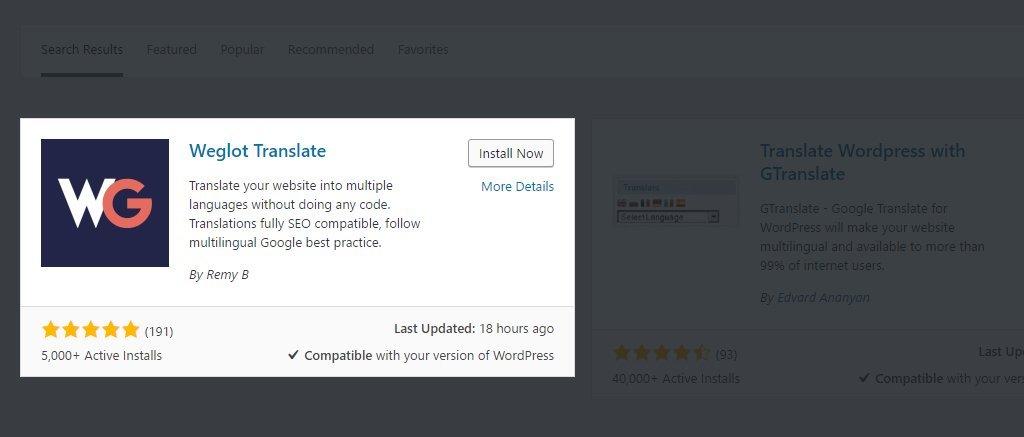
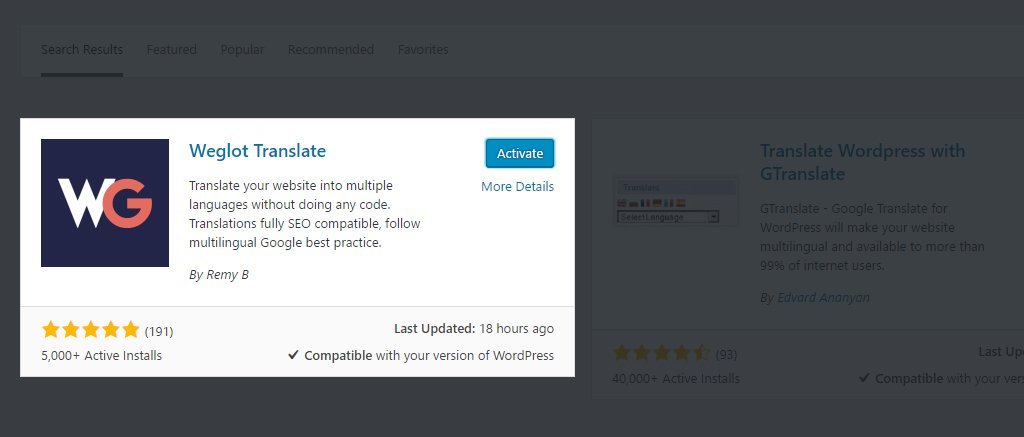
Weglot Settings:
You can see in the settings page of Weglot.
Main configuration:
API Key
Login to Weglot to get your API key
Original Language
What is the original (current) language of your website?
Destination Languages
Write the two-letters codes, separated by a comma. Supported languages are here.
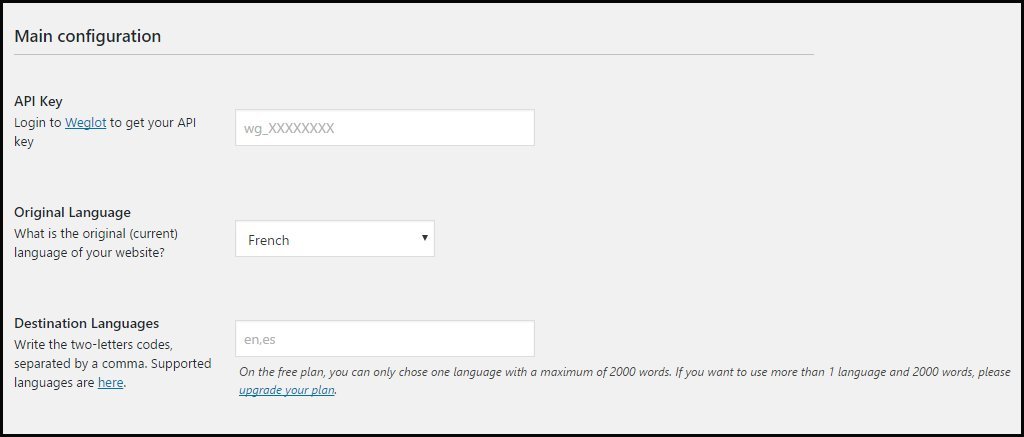
language button appearance ( optional )
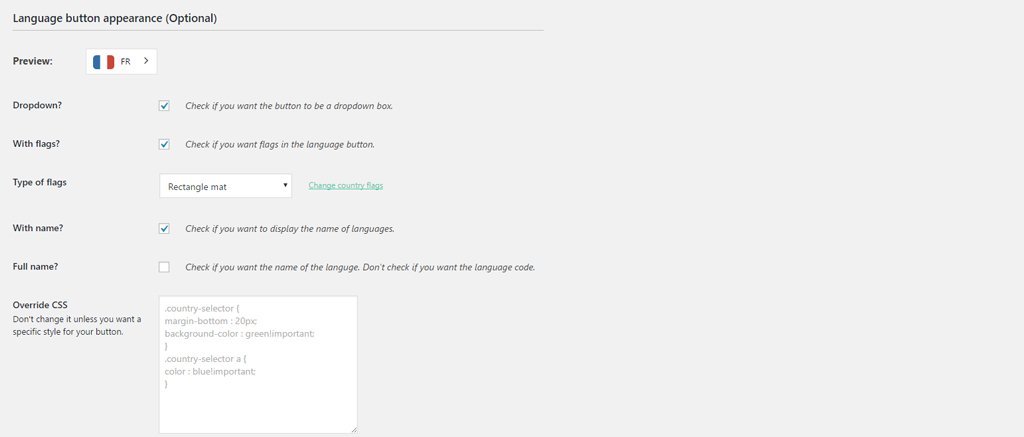
Language button position
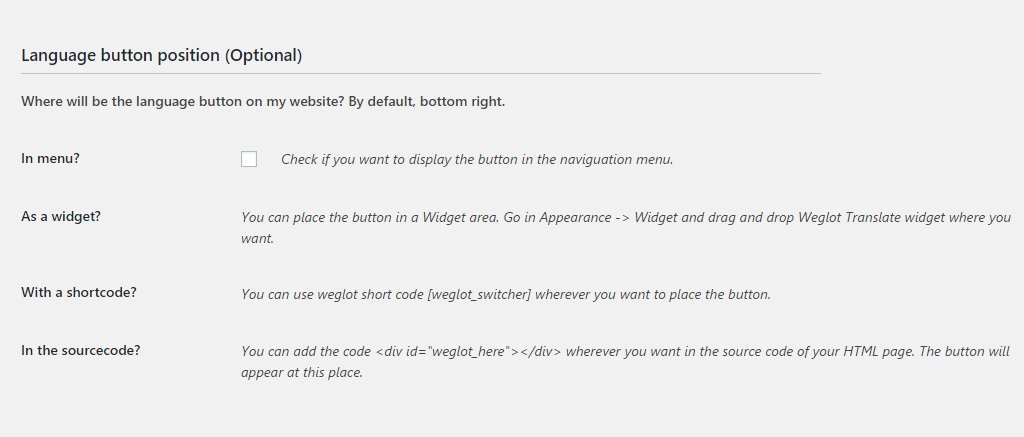
Translation Exclusion (Optional)
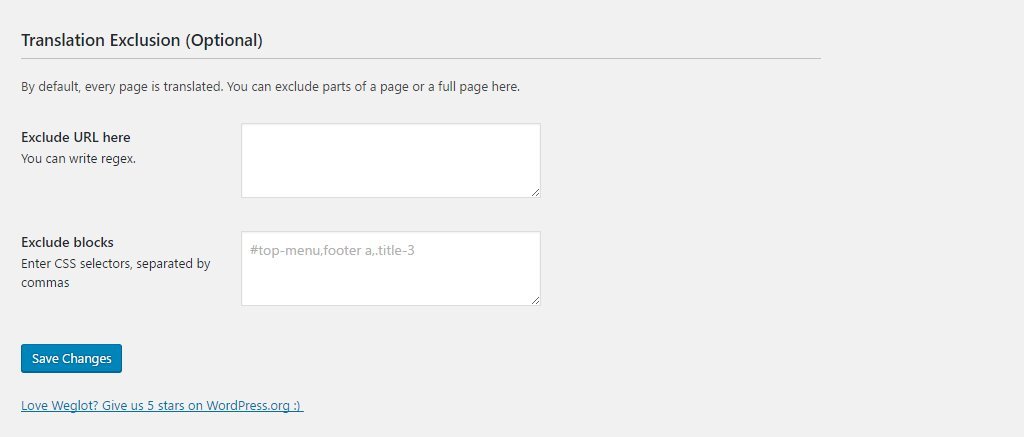
Weglot is an easy plugin to use to translate your site into multiple languages.
Weglot Translate benefits:
Fully compatible with every Theme and plugins : Weglot Translate will translate every strings in the page.
60+ translation languages available
A unique and single place to manage all your languages and translations
Content automatically detected and translated: content is the only thing you need to care about.
You do not need to search for translations files (.po) or any other source files.
Translations constantly displayed in real-time
Access to professional translators if you need quality translations.
Optimized SEO in new languages with dedicated URLs : translated pages will have their dedicated URLs, as Google best practice for multilingual
Language switch button is customizable
https://youtu.be/Xq3rrHiJak8